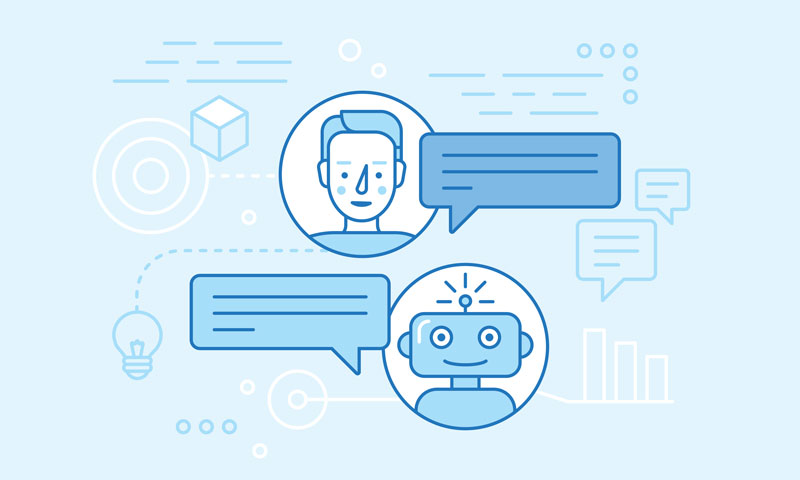“Chatbots” are becoming increasingly common on business websites, even on websites run by small businesses. The term “chatbot” however, is a bit misleading. Bots aren’t good at chatting. What they are good at doing is following simple, pre-defined instructions, such as looking up a list of frequently asked questions and answers to see if they can find a match; passing the question over to a human if not.
In fact, “chatbots” are really better thought of as “messenger bots”.
Why use messenger bots?
It never hurts to have a list of FAQs on a website, but in the real world, there are a limited number of people who will bother to check them. Plus, the more questions and answers you include, the more effort it can be for human users to find what it is they need.
This can be very frustrating for customers and staff. Messenger bots essentially split the difference. They can scan written queries for keywords and, if necessary, prompt for further clarification in order to understand the intent of a customer’s query.
They can then either provide the requested information or pass the query to a human agent. This process can be repeated as often as necessary until either the customer has all the information they need or the query goes beyond the level the chatbot can handle and is passed to a human.
So, if you run a café and somebody asks “can I see your menu?” or you run a shop and somebody wants to see your opening hours, you no longer need to handle those queries manually. Your messenger bot can answer.
Setting up a Messenger bot
When you’re just getting started with messenger bots, it’s generally best to keep life as simple as possible. Even if you can picture a wide range of tasks with which a messenger bot could help you, it’s usually best to choose just one and focus on getting that right.
Once you’re happy everything’s working optimally, then you can expand your messenger bot’s capabilities to other tasks.
When setting up your messenger bot, look for ways it can integrate both with other tools and with your human staff. Facebook Messenger offers an easy entryway for brands to get started with automating common questions and answers and is a great place to start.
As a final point, while it’s absolutely fine to start your messenger-bot building process by trying out different bot-building platforms (in fact it can be very helpful), once you are ready to create your messenger bot for real, you need to pick a platform and commit to it as migrating from one bot platform to another can be a painful process which is generally worth avoiding if at all possible.
Starting with a platform for bot building makes the most sense, such as Chatfuel. Set up the questions and responses that work for your business, but don’t be too ambitious at first until you understand how your customers will use the bot. Always have an option to connect to a human, but also get creative by offering responses to potential queries in the form of a video link or infographic, if you already have those resources. As you see what works and what falls flat, you can expand your bot’s capabilities in an intelligent way and take the pressure off your customer support staff.