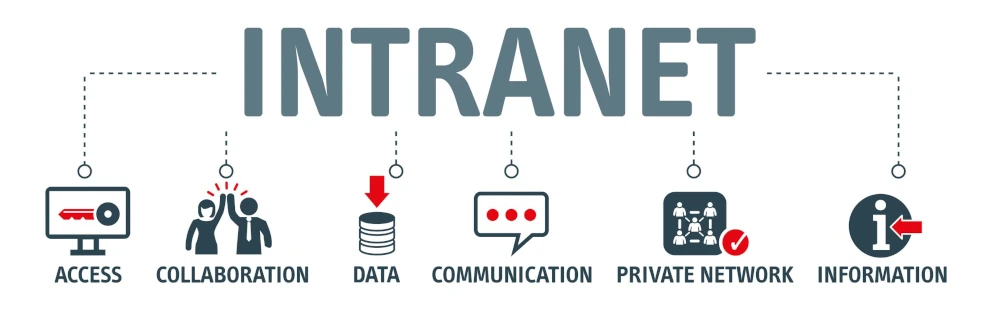
SharePoint 365 Sites – The What, Why and How
Many Outlook365 users underestimate SharePoint’s usefulness and, as a result, miss out on some of the tool’s functionality. Are they missing out on a vital workflow communication tool?
SharePoint can be a single hub point of information for your teams and be easily updated with no need for technical support. In this article we’ll look at what SharePoint is, why you may want to use it for your business and how to get started on internal communication sites for your business.
What is SharePoint 365 and SharePoint sites?
SharePoint 365 is a cloud-based collaboration platform from Microsoft that is designed to help organisations to communicate internally, store and share files securely and make teamwork easier.
SharePoint sites are intranet-style websites that users can create to:
- Share documents and resources
- Collaborate on projects as a team
- Streamline workflows
It might help to think of SharePoint 365 as the platform and SharePoint sites as individual spaces on that platform.
Benefits of a SharePoint 365 site
The ability to customise a SharePoint site is one of the core benefits that users really appreciate. It can be tailored precisely to your team’s needs and it makes it effortless to collaborate with your co-workers.
SharePoint offers key features like document co-authoring and version control, so multiple people can work on a single document without there being a confusing number of versions of it in different people’s inboxes. This is invaluable for things like Excel team timesheets as well as a way to co-create Word docs, such as new company policies that are being crowd sourced within a department, for instance.
Task management, forms, lists, and shared folders are other key features that make life considerably more streamlined for distributed or hybrid teams, especially as these can be set up to meet your SME’s specific needs.
Internal Communication
A common complaint within small organisations is that teams feel siloed and are not always aware of what their colleagues in other departments are doing.
Having effective internal comms is a proven way to facilitate information sharing across departments and across hierarchies so that the left hand does, in fact, know what the right hand is doing.
Intranet sites built with SharePoint 365 – isn’t it just for large corporations?
It’s commonly believed that intranet sites are for large corporations or vast public sector organisations that need to share internal information to hundreds or thousands of members of staff. However, SMEs can find intranet functionality incredibly effective in a range of ways.
In reality, if you have more than two or three members of staff, creating and using an intranet site can streamline information sharing in a way that really minimises time wasting and frustration (“Did you tell Linda about the event?” “No, I thought you did”).
The reality, especially in these days of hybrid working and less face-to-face communication, is that having a central spot where information is placed for anybody within a company to access is invaluable. Enabling and using a SharePoint intranet site allows instant communication and document sharing to keep your staff members informed and your team agile and productive.
Types of SharePoint sites
There are two types of SharePoint sites – Team Sites and Communication Sites. Team Site enable a number of people to contribute to the site. The Communication Site is used for example, for information that needs to be made available for company employees, but can also be used to provide information for event attendees. The privacy settings can be configured to fine detail about who can access pages and documents.
SharePoint intranet examples use cases
The use cases for an intranet are endless and could be for company wide communication or individual process or team communication. There are some which are popular, particularly within the Human Resources department and communication to employees.
- Company News and Events
- Hub Site – an umbrella site to other sharepoint sites within your organisation
- Recruitment Tracking
- Onboarding of New Recruits
Some of these above can be used with the Microsoft Power Automate facility. An example of this would be everytime a new candidate is added to the recruitment tracking list, an email is sent out to a group or individual, or when a new post is added an email is sent out to all the company. The lists feature in sharepoint sites is like excel but visual and added benefits, you can find out more here https://support.microsoft.com/en-us/office/list-templates-in-microsoft-365-62f0e4cf-d55d-4f89-906f-4a34e036ded1
Building a simple internal communication SharePoint site
Sharepoint sites have been developed to make baseline communication sites straight forward to create with minimal or any technical know how needed.
Sharepoint has a number of basic templates but you can go over to https://lookbook.microsoft.com/ to find many more.
When you go through to SharePoint on your Outlook365 account, you can click ‘Create site’ and you are provided with the choice of a Team of communication Site. Clicking on the Communication site you are offered a number of templates. After selecting one of these templates you can modify it extensively if you wish, branding and adding or taking away new pages and elements on the pages.
Summary
While companies may feel intimidated at the prospect of setting up an intranet site for their employees, SharePoint makes it easy and the benefits are often felt very quickly.
From staff feeling less isolated, to streamlined data and document sharing, to keeping company documents updated and easier team work, the advantages of using SharePoint for your company intranet are clear and our experience is that SMEs find the learning curve to be surprisingly small.



