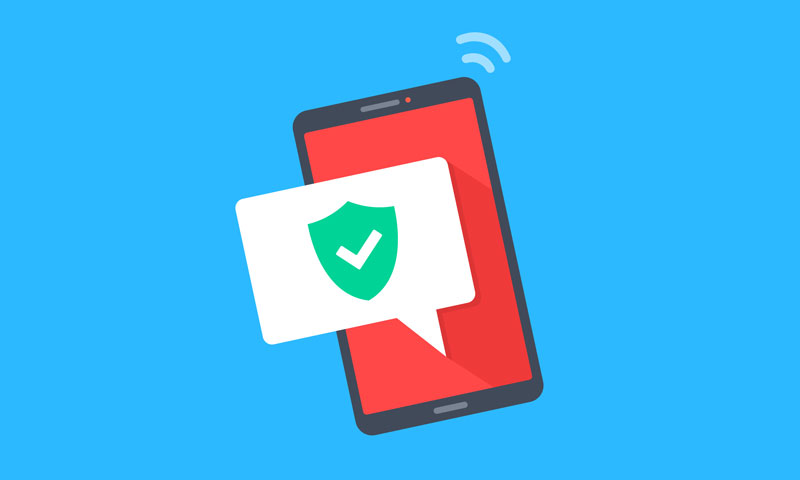Mobile Device Security Best Practices for Businesses: The 2025 Guide to Staying Secure
85% of organisations suffered a mobile-related compromise in the past 12 months.
That’s straight from the Verizon 2025 Mobile Security Index — released just weeks ago.
Your employees’ phones are the #1 attack vector for cybercriminals in 2025. AI-deepfakes, zero-click spyware, outdated OSes on half of all devices (Zimperium 2025 Global Mobile Threat Report), and human error have created what Verizon calls a “perfect storm”.
If you’re still treating mobile device security best practices for businesses as an afterthought, 2026 will be expensive.
This no-fluff guide outlines essential mobile device security best practices for businesses, fully aligned with Cyber Essentials v3.2 (April 2025) and preparing you for Cyber Essentials Plus verification. It tells you exactly what to do today, in the next 3–6 months, and how to stay ahead through 2026.
The Real 2025 Threat Landscape (Backed by This Year’s Data)
Verizon 2025 MSI key findings:
- 85% of organisations hit by mobile-related compromise (up significantly)
- Only 17% have specific defences against AI-assisted attacks
- Human error + AI = the new perfect storm
Zimperium 2025 Global Mobile Threat Report:
- 50% of mobile devices still run outdated operating systems
- Attackers have fully shifted to mobile-first strategies
- Spyware targeting WhatsApp/Telegram/iMessage surging (CISA alert, 24 Nov 2025)
Top threats you’re probably underestimating:
- AI-powered voice/video deepfakes (vishing 2.0)
- Zero-click exploits (Pegasus-style spyware)
- Supply-chain compromised apps & updates
- Advanced phishing that bypasses traditional training
Your Cyber Essentials-Aligned 2025 Action Plan
These steps directly map to the five Cyber Essentials controls: Secure Configuration, Patch Management, Access Control, Malware Protection, and Boundary Firewalls (VPN for mobile counts). Implementing these mobile device security best practices for businesses will help you build a resilient defence.
Document everything first → devices, OS versions, apps, permissions, 2FA methods.
Lock Down the Device Itself (Secure Configuration)
Immediate (do this week)
- Turn on remote locate/lock/wipe (Find My / Find My Device + Send Last Location)
- Enforce biometrics + minimum 6-digit passcode (no patterns, no 123456) → enables full-disk encryption automatically. For iOS, pair Touch ID or Face ID with a strong passcode as a reliable backup—biometrics can falter in extreme temperatures or with dirty hands.
- Enforce automatic screen lock after ≤5 minutes inactivity
- Turn on remote locate/lock/wipe (Find My / Find My Device + Send Last Location). On iOS, enable Find My iPhone specifically for remote data erasure if stolen—vital for business data recovery.
- For iOS: Disable lock screen access to Siri, Today View, and notifications (Settings > Face ID & Passcode) to block thieves from pulling calls, contacts, or location data without unlocking.
Medium-term
- Deploy Mobile Device Management/Mobile Threat Defence (MDM/MTD ) for example Intune, Jamf, Mosyle, Lookout, Zimperium, Eset . For Microsoft Intune, follow this step-by-step guide: Get started with Microsoft Intune. For Jamf Pro on iOS, see the official enrollment documentation: Jamf Device Enrollment Guide.
- Block jailbroken/rooted devices — they disable all built-in protections and fail Cyber Essentials
Kill Weak Authentication Dead (Access Control)
Immediate
- Minimum 12-character passphrases
- Move every account off SMS 2FA → authenticator apps only (Authy, Microsoft, Google) — Cyber Essentials scheme does not explicitly ban SMS 2FA but recommends using better alternatives when they are available.
Medium-term
- Roll out enterprise password manager + passkeys/FIDO2 where possible. LastPass offers a comprehensive deployment guide for businesses: LastPass Business Deployment Guides.
- Quarterly deepfake spotting training
Software & Apps – The 50% Problem (Patch Management)
Immediate
- Force-update every device to latest supported iOS 19 / Android 16 today (EOL devices must be replaced or removed from scope)
Medium-term
- Automatic updates mandatory
- MDM app allow-list + supply-chain vetting
- Weekly permission audit
Malware Protection
Mobile phones don’t typically get “viruses” in the traditional self-replicating sense, but malware is a real threat—via shady apps, malicious links, or exploits like the WhatsApp vulnerability that lets attackers seize control without a click. Both iOS and Android are equally at risk; iOS’s closed ecosystem isn’t foolproof.
Immediate
- Install reputable antivirus/MTD on all devices (Zimperium, Lookout, Bitdefender Mobile for Android; add Avast or Norton for iOS too, despite built-in protections)
- Scan devices now and enable real-time protection
Medium-term
- MDM/MTD with active scanning and web protection—treat antivirus as a partner to common sense, not a replacement
- Vet every app: Stick to official stores, review permissions, and uninstall unrecognized ones
If infected (signs: rapid battery drain, high data use, odd ads, unknown apps, or performance lags), switch to airplane mode, remove suspects, re-scan, or factory reset as a last resort.
(iOS built-in controls meet Cyber Essentials baseline, but extra layers help against evolving threats.)
Immediate
- Android: install proper MTD (Zimperium, Lookout, Bitdefender Mobile)
Medium-term
- MDM/MTD with active scanning and web protection
(iOS built-in controls are accepted by Cyber Essentials without additional antivirus.)
SIM Jacking Protection (Access Control)
Immediate
- Enable SIM PIN on all devices to block unauthorized access to calls/texts
- iOS: Settings > Cellular > SIM PIN
- Android: Settings > Security > SIM card lock
- Contact your carrier to add strong account protections (unique PINs, security questions) against SIM swaps
Medium-term
- Fully phase out SMS 2FA across the organization
- Require carriers to use call-back verification for any account changes
Network Security + Public Charging (Boundary Firewalls)
Immediate
- Disable Wi-Fi/Bluetooth/NFC when not needed
- Carry charge-only cables or data blockers
Medium-term
- Mandate business VPN for all work traffic (this satisfies the Cyber Essentials boundary firewall requirement when remote). For NordLayer, check this full setup tutorial: Setup VPN for Small Business with NordLayer.
AI-Powered & Deepfake Attacks
Immediate
- Add policy rule: “Never action urgent requests via unscheduled voice/video call without secondary written confirmation”
- Use authenticator codes only for approvals
Medium-term
- Deploy MTD with behavioural AI detection
- Run tabletop deepfake exercises. Use this guided scenario from Breacher.ai as a starting point: Deepfake Tabletop Exercises.
Advanced Spyware & Zero-Click Threats
Immediate
- High-risk staff: enable iOS Lockdown Mode / Android Play Protect Advanced + MTD. For iOS: Apple’s Official Lockdown Mode Guide. For Android: Google’s Advanced Protection Setup.
Medium-term
- MDM compromise detection (jailbreak, anomalous behaviour)
BYOD Done Right – Cyber Essentials Options
Cyber Essentials explicitly allows three approaches:
- Company-owned devices (preferred)
- Personal devices with MDM/containerisation (Android Enterprise or Managed Apple ID) so you can enforce the five controls
- Unmanaged personal devices – only if no organisational data is stored locally and access is via MFA-protected web apps or remote desktop/VDI
Immediate
- Central register + signed BYOD agreement
Medium-term
- Choose one of the three approved routes above and document it
Real Deepfake Scam Example (A Growing Threat in 2025)
In 2019, a manager at a UK subsidiary of a German energy firm received a phone call featuring an AI-cloned voice of his boss, urgently requesting a $243,000 wire transfer for a confidential acquisition deal. Trusting the familiar voice, he authorized the payment, only to discover moments later that the funds had vanished.
(Source: Forbes, 3 Sep 2019 – https://www.forbes.com/sites/jessedamiani/2019/09/03/a-voice-deepfake-was-used-to-scam-a-ceo-out-of-243000/)
By 2025, these tactics have evolved: attackers now often deploy short WhatsApp voice notes cloned from public social media clips like those on LinkedIn or TikTok. According to Verizon’s 2025 Mobile Security Index, such deepfake incidents are increasingly common, with typical losses ranging from £200k to £500k and transfers completed in under 10 minutes. Many affected organizations had robust email protections but lacked specific rules for verifying voice-based requests.
Ensure your team has clear protocols to avoid this vulnerability.
Your 30-Day Mobile Security & Cyber Essentials Sprint
Week 1 → All immediate actions + full device/register documentation
Week 2 → Deepfake training (45 mins) + choose your BYOD route
Week 3 → MDM/MTD PoC with two vendors
Week 4 → Update policies + submit Cyber Essentials self-assessment (or book our assisted certification)
WeSeeNow is a certifying body — we can quickly assist with your Cyber Essentials or Plus certification. Book a free scoping call here:
Get Cyber Essentials Certified with WeSeeNow